Dev & Ops
My personal state of art
Context:
Solving problems.
Problem:
How to organize systems, in a simple maner to create and keep?
Architectural style
Microservices
Martin Fowler puts it best:
A component is a unit of software that is independently replaceable and upgradeable.
Their Primary way of componentizing (...) software is by breaking it down into services.
Services are independently deployable.
Services are out-of-process components who communicate with a mechanism such as a web service request.
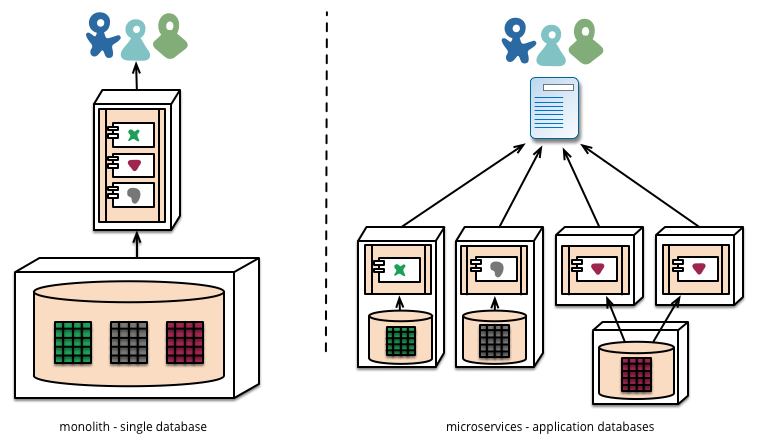
Brings to the architecture:
Polyglot programming
Polyglot persistence
Best tool for each job
Pressure on the Ops:
Automation
Monitoring
Provisioning
Fast delivery
Problem:
How to make this services communicate with each other and the world?
Archtectural style
REST
REST
- REpresentational
- State
- Transfer
a.k.a: WEB
Resumindo
From Roy Fielding:
- Client-Server
- Cache(able)
- Stateless
- Uniform Interface
- Layered Systems
Code on-Demand
In practice: HTTP
- Make good use of the headers
- Stateless
- Cacheable (E-Tags)
- URI as identifier
- Verbs as actions (GET, POST, PUT...)
- Formats (content-types):
- HTML
- JSON
- XML
- CSV
Problem:
How to work with the team?
- And garantee code sync
- And not lose code
- And have access to old code
- And so on...
GIT

Solves
- Who has the last version?
- Who changed this line?
- How do I know what changed?
- How to send code?
- I want to try this differently...
- And more.
Problem:
Which language to use?
Many!
Remember: Polyglot programming and use the best tool for each job.
PHP

The language of the web
Pros
- I can code in PHP
- You can code in PHP
- Lots of resources
- Wordpress, Drupal, Symfony, Facebook...
- Lately has been shaping up good
Cons
- Not all the community is mature
- Easy to make a mess
- Require discipline
Best now a days:
- Namespaces, classes and PDO
- Composer
- PHPUnit or SimpleTest
- Behat (BDD)
- Components from Symfony ou Zend
- Lavarel or Slim
- Templates mustache
- PHPTheRightWay.com
Ruby

The new language of the Web!
ok, nodejs is the new-new, but really...
Pros
- I can code in ruby
- Lot of new programmers can
- Really easy to learn
- Truly Object Oriented
- Great for the web
- Very popular and with modern tools
- And is ok for ops tasks and scripts
Cons
- Sometimes lacks standart on the community
- Easy to make a mess
- Lot's on decision on webserver
- Easy to kill performance(but not that bad really)
How I use it
- 2.1
- Bundler
- RSpec
- Sinatra
- Mustache
- net & json native
Clojure

Functional programming on the JVM
Prós
- JVM and java interop.
- LISP
- Imutability == predictability
- Code is data, data is code
- Parallelism and concurrency
- Java performance, if needed.
- Great standart and great community
Cons
- Learning curve
- Hard to find programmers
- JVM size and startup
How I use it
- lein
- midje
- ring
- compojure
- immutant
- core.async
- prismatic libs
- clj-http + data.json
Problem:
Where to persist data?
CouchDB

It is
- REST
- Schemaless
- Documet-based
- Changes Feed
- Incremental
- Efficient HTTP-based replication
- Most trustable DB I have used
- CON: hard/limited to query (map/reduce)
ElasticSearch

You know, for search!
It is
- REST
- Schemaless
- Document-based
- Efficient and flexible searching of anything
- Easy to send data in
- CON: Not your primary database
PostgreSQL
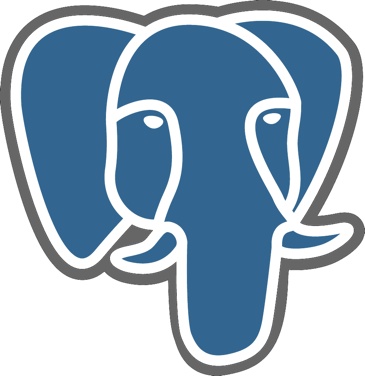
The great SQL DB.
It is
- Relational: everybody can handle it
- Lots of tools
- PostGIS!
- hstore/jsonstore
- Foreign Data Wrappers
- If going relational, go PostgreSQL
SQLite

Default simple SQL DB
It is
- Relational: everybody can handle it
- Faster them it seems
- Lots of read, few parallels writes
- Single file DB, no depency and simple OPS
- WAL, Fulltext-search, SpatialIndex...
Problem:
How to make sure it all works?
TDD
We all know this.
TDD
We all knwo this.
BDD
Most of us knows: behavior tests.
Feature: Open and edit profiles
Scenario: create profile
Given I am on "/specie/Aphelandra longiflora"
Then I login as "Diogo", "diogo@cncflora.net", "admin,analyst"
And I press "create-btn"
Scenario: Edit a profile, changes apply and metadata
Given I am on "/specie/Aphelandra longiflora"
When I login as "Bruno", "bruno@cncflora.net", "analyst", "ACANTHACEAE"
And I follow "Editar"
Then I should see "Contribuidor(es): [Bruno] ; Diogo"
Then I should see "Taxonomic Notes"
Then I fill field "textarea[id*='-taxonomicNotes-notes']" with "Hello, notes."
And I press "Salvar"
Then I should see "Status: open"
Then I should see "Notas Taxonômicas"
Then I should see "Hello, notes."Problem:
My dev-env will become a mess!
or: it works on my machine
or: someone has to configure the new guy pc
Vagrant!
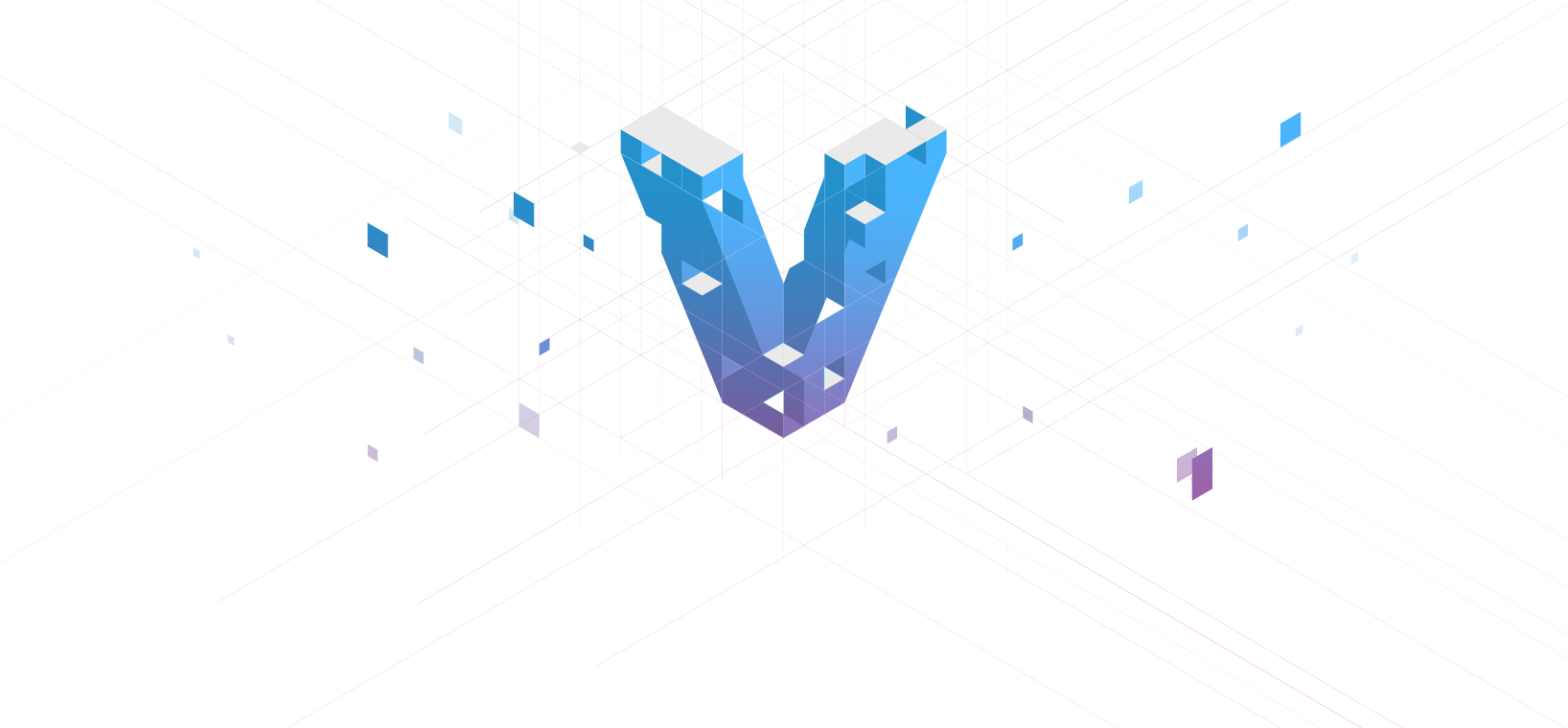
Development environments made easy.
Standart and automation of dev env.
- Single configuration file (Vagrantfile) for each project
- The dev env is part of the code now
- Source control
- Publish, share and replicate
- Standart
Vagrantfile
Vagrant.configure("2") do |config|
config.vm.box = "ubuntu/trusty32"
config.vm.network "private_network", ip: "192.168.50.188"
config.vm.provision :shell, :inline => "apt-get update && apt-get install openjdk-7-jdk curl git tmux vim htop redis-server -y"
config.vm.provision :shell, :inline => "wget https://raw.github.com/technomancy/leiningen/stable/bin/lein -O /usr/bin/lein"
config.vm.provision :shell, :inline => "chmod +x /usr/bin/lein"
endThat is just ruby...
Vagrantfile
Vagrant.configure("2") do |config|
config.vm.box = "ubuntu/trusty64"
config.vm.network "private_network", ip: "192.168.50.10"
config.vm.network :forwarded_port, host: 8888, guest: 80, auto_correct: true
config.vm.provider "virtualbox" do |v|
v.memory = 2048
v.cpus = 2
end
config.vm.provision "docker" do |d|
d.run "coreos/etcd", name: "etcd", args: "-p 8001:80 -p 4001:4001"
end
config.vm.provision "chef_solo" do |chef|
chef.add_recipe "apache"
chef.add_recipe "couchdb"
end
endBut really, docker-compose is better for this.
Problem:
My production will be a mess!
This actually is the dev env now
Docker
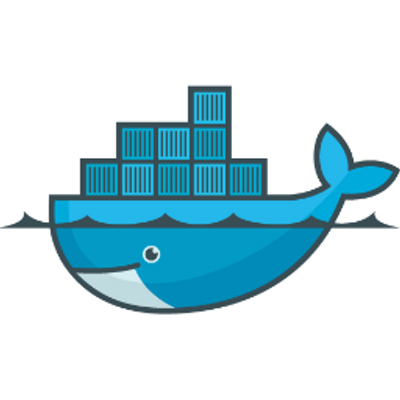
Build, ship and run!
It is
- Single Dockerfile by project
- Dev and prod is the same, and part of the code
- Dev and Prod gets version controlled, automated and testable
- Fast
How?
You will automate, but:
# At your machine
docker build -t cncflora/profiles . # Build this project image
docker push cncflora/profiles # Send it to repository
# On the server
docker pull cncflora/profiles # pull lastest image, incrementally
docker run -d -p 8080 -t cncflora/profiles # Runs it
- AWS
- Google compute engine
- VPS
- Vmware, xen
- openstack, openshift, cloudfoundry
- Anything Linux
Any server, same thing:
Dockerfile
FROM dockerfile/java
RUN wget http://repo1.maven.org/maven2/org/eclipse/jetty/jetty-runner/9.2.0.M0/jetty-runner-9.2.0.M0.jar -O /root/jetty.jar
ADD target/dwc-services-0.0.4-standalone.war /root/dwc-services.war
EXPOSE 8080
CMD ["java -jar","/root/jetty.jar","/root/dwc-services.war"]Dockerfile
FROM ubuntu:14.04
RUN apt-get update && \
apt-get upgrade -y && \
apt-get install apache2 libapache2-mod-php5 php5 php5-cli php5-curl php5-common php5-sqlite php5-mysql php5-pgsql php5-gd -y
RUN apt-get install supervisor -y
RUN mkdir /var/log/supervisord
RUN a2enmod rewrite
RUN sed -i -e 's/memory_limit.*/memory_limit=512M/g' /etc/php5/apache2/php.ini && \
sed -i -e 's/upload_max_filesize.*/upload_max_filesize=128M/g' /etc/php5/apache2/php.ini && \
sed -i -e 's/post_max_size.*/post_max_size=128M/g' /etc/php5/apache2/php.ini && \
sed -i -e 's/display_errors.*/display_erros=On/g' /etc/php5/apache2/php.ini
ENV APACHE_RUN_USER www-data
ENV APACHE_RUN_GROUP www-data
ENV APACHE_LOG_DIR /var/log/apache2
ENV APACHE_LOCK_DIR /var/lock/apache2
ENV APACHE_PID_FILE /var/apache2.pid
ENV PHP_ENV production
ADD default.conf /etc/apache2/sites-available/000-default.conf
ADD supervisord.conf /etc/supervisor/conf.d/apache.conf
ADD vendor /var/www/vendor
RUN chown www-data.www-data /var/www/vendor -Rf
ADD . /var/www
RUN chown www-data.www-data /var/www -Rf
EXPOSE 80
EXPOSE 9001
CMD ["supervisord"]Problem
All that puts more pressure on Ops.
Dev Ops
Beyond docker.
docker-compose
etcd:
image: coreos/etcd
name: etcd
ports:
- "4001:4001"
logstash:
image: diogok/logstash
name: logstash
ports:
- 80
- 9514
proxy:
image: diogok/proxy-docker
name: proxy
environment:
ROOT_APP: "connect"
ports:
- "80:80"
- "9001"
links:
- "etcd:etcd"
connect:
image: cncflora/connect
name: connect
ports:
- "8080"
- "9001"
volumes:
- "/var/floraconnect:/var/floraconnect:rw"
environment:
PROXY: "/connect"
dwc_services:
image: cncflora/dwc-services
name: dwc_services
ports:
- "8080"
- "9001"
environment:
PROXY: "/dwc_services"
floradata:
image: cncflora/floradata
name: floradata
ports:
- "80"Orchestrate your container.
ETCD
Share configuration REST server.
Nginx
Proxy to the container network
http {
server {
listen 80;
# Proxying the connections connections, data come from ETCD
<% for @app in @data.values %>
location /<%= @app['name'] %>/ {
rewrite /<%= @app['name'] %>/(.*) /$1 break;
proxy_pass http://<%= @app['networksettings']['ipaddress'] %>:<%= @app['networksettings']['ports'].keys.first.gsub("/tcp","") %>;
proxy_redirect default;
proxy_set_header Host $host;
proxy_set_header X-Real-IP $remote_addr;
proxy_set_header X-Forwarded-For $proxy_add_x_forwarded_for;
proxy_set_header X-Forwarded-Host $server_name;
}
<% end %>
}
}Supervisord
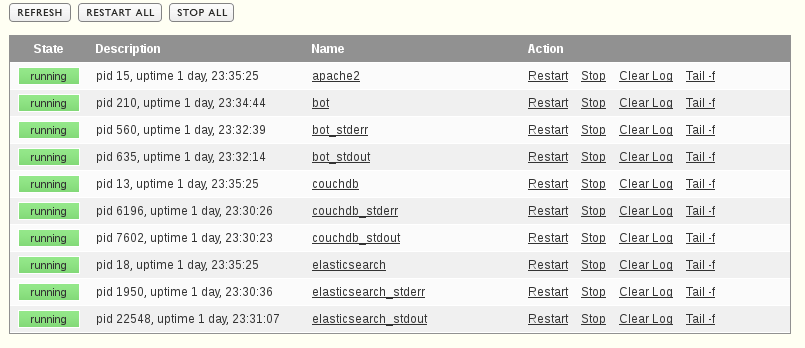
SUpervvisor the processes
Logstash
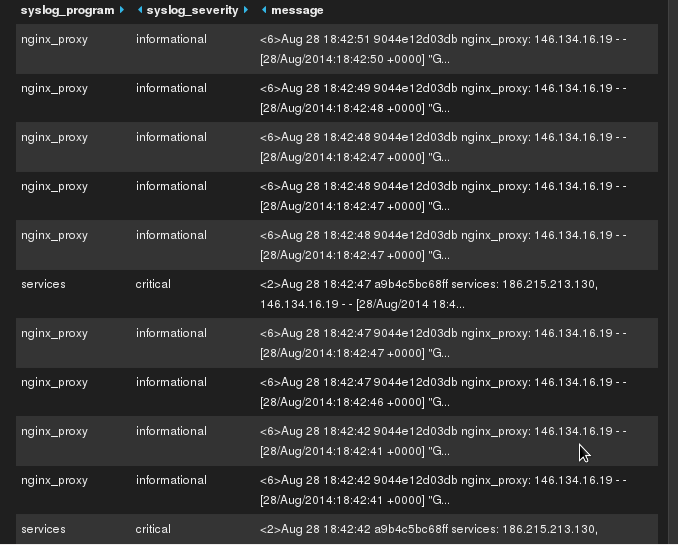
Get those logs in a nice view
Next step:
Continuous integration
Continuous delivery
TODO